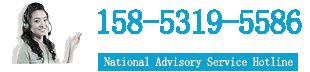Problem 1: When opening the software, the computer prompts "Failed to open the card, please check the card"
resolvent:
Generally speaking, when encountering such a situation, the first thing to check is the driver program of the board, because 70-80% of the time it is possible that the driver for the Wimacro card is not installed on the computer.
If it is not due to the driver, then it may be due to the slot. Changing to a PCI slot should solve the problem;
If this still doesn't work, then it's not a problem with the slot, it must be a problem with the Weihong card, just replace the card;
4. Of course, there is still a 20% to 30% possibility that the data cable of the machine has poor contact. Reinstall the two data connection cables and check for any broken pins;
Problem 2: When opening the software, it prompts: three-axis alarm, initialization error number four
resolvent:
1. Check if the two data cables between the computer and the machine are properly connected;
2. Check if the fuse of the adapter board in the control box is burnt out and replace the fuse;
3. Check if the 5V12V power supply is working properly
Problem 3: The software cannot be opened properly, and the carved object appears deformed
resolvent:
1. It may be a problem with the operating system of the engraving machine, in which case a new system and software need to be reinstalled;
2. Of course, it could also be a problem with the engraving machine itself. Check if the X and Y axis screws and screws are loose;
Of course, if there is a problem with the carving tool, it can also lead to such problems, so it is also very important to choose the right tool according to different carving techniques.
resolvent:
Generally speaking, when encountering such a situation, the first thing to check is the driver program of the board, because 70-80% of the time it is possible that the driver for the Wimacro card is not installed on the computer.
If it is not due to the driver, then it may be due to the slot. Changing to a PCI slot should solve the problem;
If this still doesn't work, then it's not a problem with the slot, it must be a problem with the Weihong card, just replace the card;
4. Of course, there is still a 20% to 30% possibility that the data cable of the machine has poor contact. Reinstall the two data connection cables and check for any broken pins;
Problem 2: When opening the software, it prompts: three-axis alarm, initialization error number four
resolvent:
1. Check if the two data cables between the computer and the machine are properly connected;
2. Check if the fuse of the adapter board in the control box is burnt out and replace the fuse;
3. Check if the 5V12V power supply is working properly
Problem 3: The software cannot be opened properly, and the carved object appears deformed
resolvent:
1. It may be a problem with the operating system of the engraving machine, in which case a new system and software need to be reinstalled;
2. Of course, it could also be a problem with the engraving machine itself. Check if the X and Y axis screws and screws are loose;
Of course, if there is a problem with the carving tool, it can also lead to such problems, so it is also very important to choose the right tool according to different carving techniques.